
Everything you need to know about GitHub Copilot X
27 March, 2023
8
8
1
Contributors
We are living through an AI revolution. Something new is being released every day. This is the best time to live if you are into tech, AI, or programming.
First ChatGPT, then GPT-4, then Bing Sydney, and now GitHub Copilot X. Every day, a new jaw-dropping release fascinates us with the potential of technology.
In this blog post, we will cover GitHub Copilot X - GitHub's upgraded version of Copilot built on GPT-4.
What is Copilot X?
GitHub Copilot X is a new AI-powered tool that helps developers write code faster and better. It is based on OpenAI Codex, a large-scale neural network that can generate natural language and code from natural language. GitHub Copilot X is an extension for Visual Studio Code and Visual Studio. It can suggest code completions, snippets, functions, tests, and even entire programs based on the context of your code and your natural language queries.
What does Copilot X Offer?
GitHub Copilot X is an upgraded version of GitHub Copilot. And as it is built on top of GPT-4. It offers mind-blowing features that will redefine what we think of developer productivity.
Copilot X is a suite of multiple features to use. Each feature is individually available to use. In fact, the X in "Copilot X" stands for the different capabilities it can do. Let's talk about these capabilities in this section.
Copilot Chat
GitHub chat is an AI chatbot built on ChatGPT and the new Bing. It is an in-editor assistant integrated into your IDE. Currently, it is natively integrated with Visual Studio and Visual Studio Code.

Copilot Chat is capable of analyzing the code and providing in-depth analysis. It can explain what the code does, go one step ahead, and suggest better approaches, mistakes, and potential bugs in the program. It could also generate unit tests and save tons of development time.
Sign up for the technical preview of Copilot Chat
Voice Assistant
Copilot X also provides voice functionality by which you can instruct it to write code by speaking what you want to do. This feature works alongside Copilot Chat, which we discussed in the last section.
This feature will be extremely useful for people with disabilities related to hands. Furthermore, it will be a great companion alongside your keyboard and mouse. As Copilot X is already aware of the context, you can think loudly and talk to it to boost your efficiency.
Copilot for Docs
Another great feature Copilot X provides is AI-generated answers to documentation-related queries. It is still an experimental tool. It displays a chat interface where users can ask questions or enter prompts. It has initial support for React, Azure, and MDN, with docs for more libraries and frameworks coming soon.
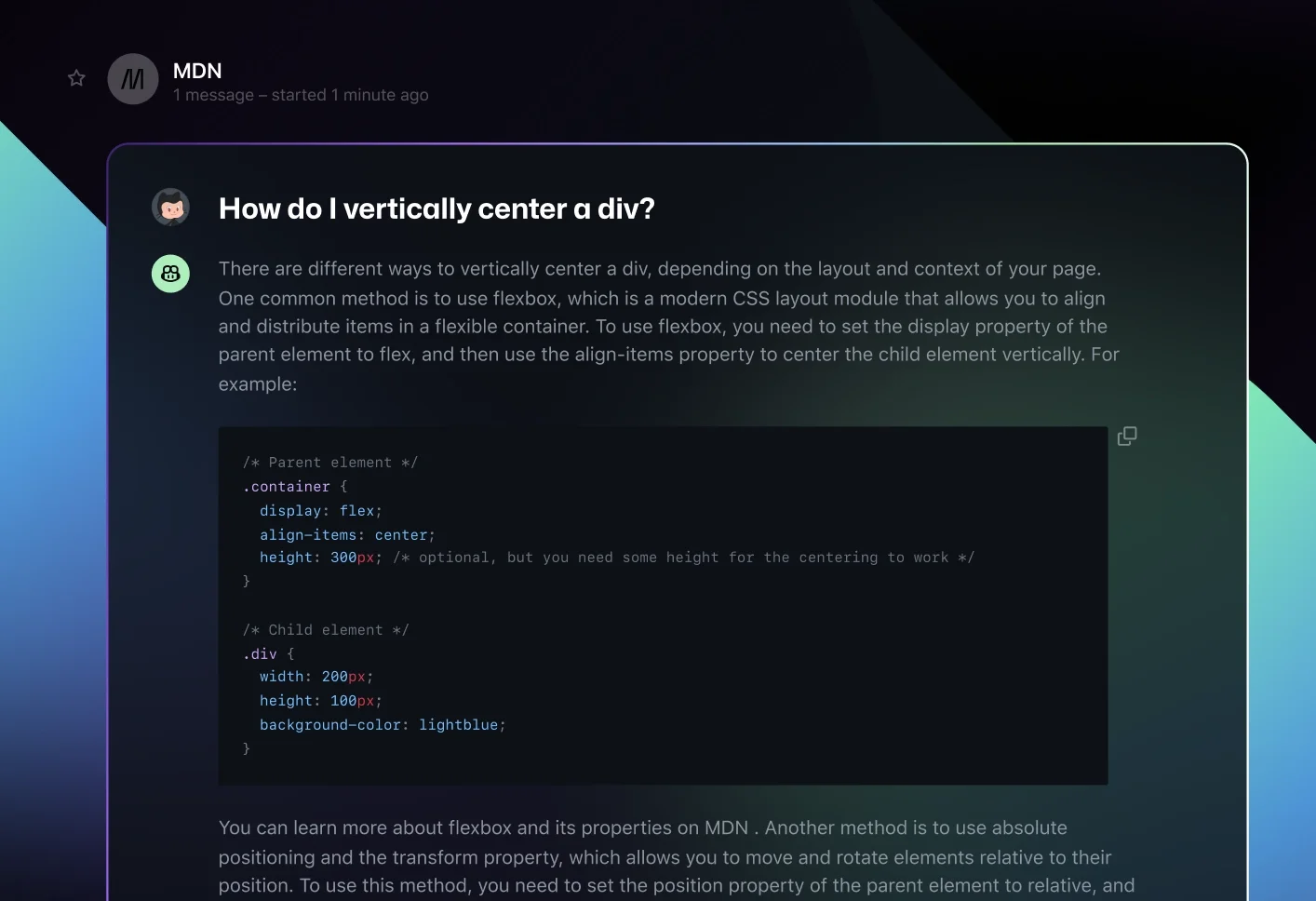
The team is also working to bring this feature for internal documentation as well. Developers can ask questions regarding docs, idiomatic code, or anything in-house and get quick answers.
Get access for Copilot for Docs
Copilot CLI
As almost every developer uses CLI, this is another useful feature GitHub introduced with Copilot X . GitHub Copilot CLI promises to boost productivity and efficiency while working with the command line.
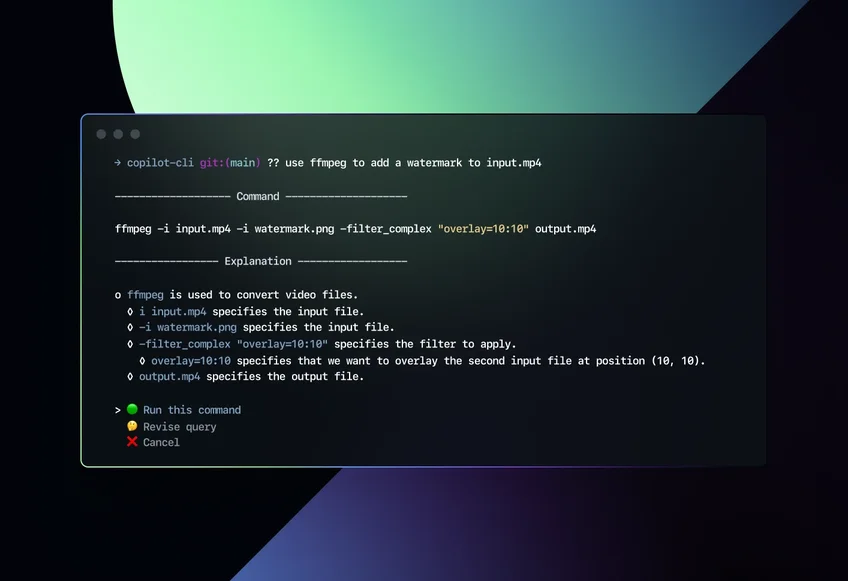
It can compose commands and loops and throw around obscure find flags to satisfy your query.
Get access for Copilot for CLI
Copilot for Pull Requests
Copilot now offers AI-generated descriptions for pull requests. Organizations and individuals can install plugins on the GitHub app. By using this feature, it can add support for AI-powered tags in the PR description. GitHub Copilot automatically fills out these tags based on the changed code. Developers can then review or modify the suggested description.
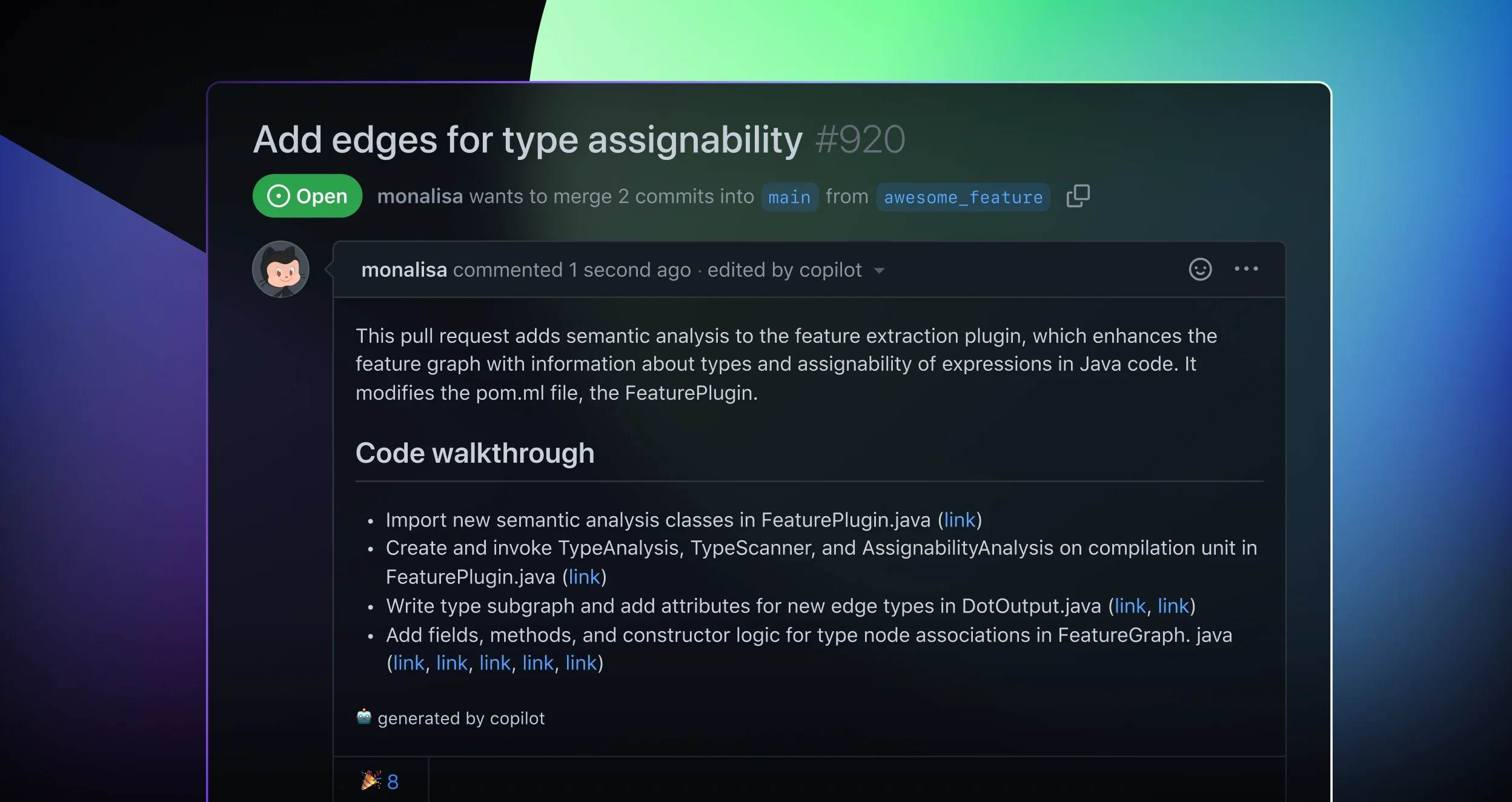
This is not it. GitHub has more plans. The team is testing new capabilities where Copilot will automatically suggest sentences and paragraphs as developers create PRs by pulling information about code changes.
Similarly, they are working on a feature that warns developers if they lack sufficient PR testing. It can also create potential tests which the developer can modify.
Enroll your GitHub repository for Copilot for Pull Requests
Availability
As of now, GitHub Copilot X is available for limited beta users to try out. Microsoft's both IDEs viz. Visual Studio and Visual Studio code have native support for Copilot X.
You can gain access to the preview by joining the waitlist. You must choose specific features that you are interested in checking out. Also, one thing to note here is that GitHub does not guarantee timeliness for access.
No changes are introduced to the original GitHub Copilot. The team will design, test and build on Copilot X and make decisions based on Copilot X's vision and user requirements. This might change Copilot for businesses and individuals in the near future.
Conclusion
GitHub Copilot X is an upgraded version of GitHub Copilot, built on top of GPT-4. It offers chat and voice functionality, AI-generated documentation, natural language in CLI, and generated descriptions for pull requests.
It will fundamentally change how developers code. This would increase the productivity and efficiency of individuals and teams and help them ship better-quality products in less time. On the other hand, new challenges like junior developers relying on such tools and ignoring development fundamentals could lead to a different issue.
Either way, it's the best time to live as a geek!
