
Share files between multiple repositories: Advanced Git
12 February, 2024
18
18
0
Contributors
GitHub is a powerful platform for version control and collaboration, widely used by developers around the world. While it's straightforward to work within a single repository, there are times when you may need to share files between repositories. Fortunately, GitHub offers several methods to achieve this. In this guide, we'll explore one such method: sharing a single file from one repository to another.
Step 1: Firstly, let's clone a repository to our local machine and create a file.
git clone [github_repo](link)
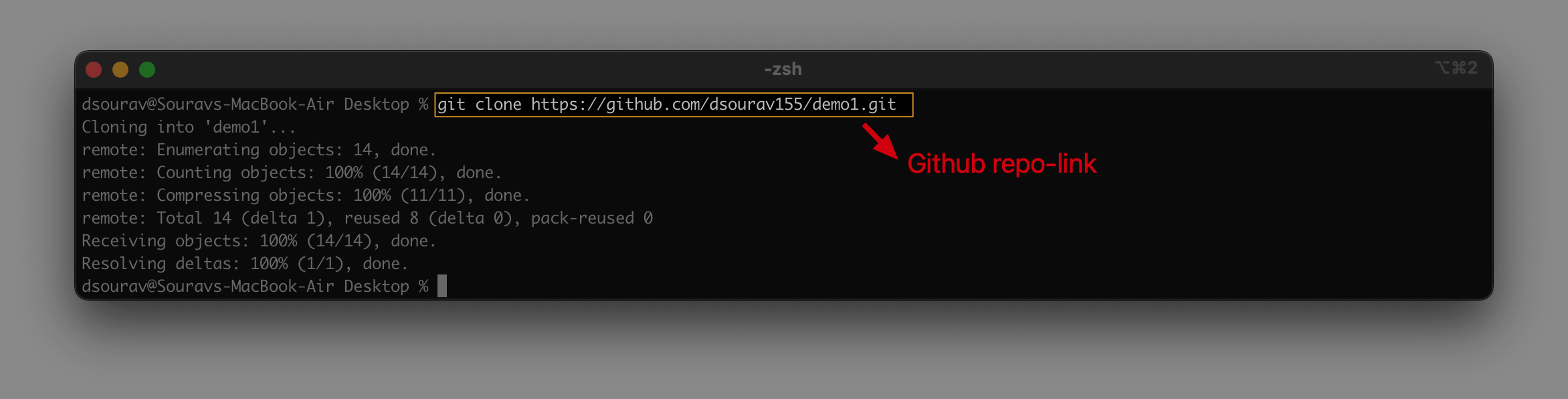
touch xyz.txt
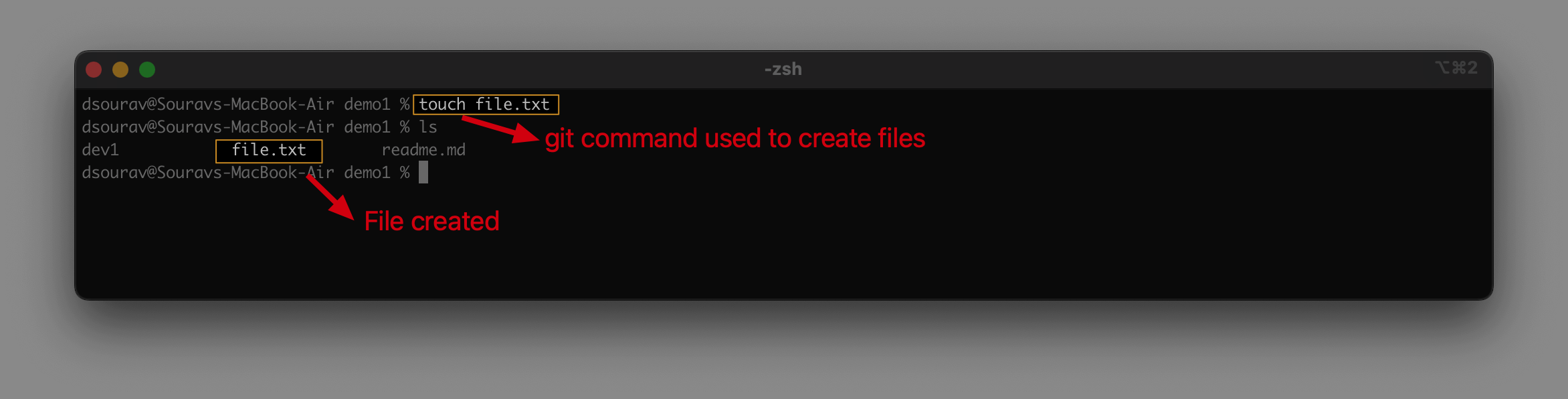
Step 2: Commit and push the changes to the repository on GitHub
git status
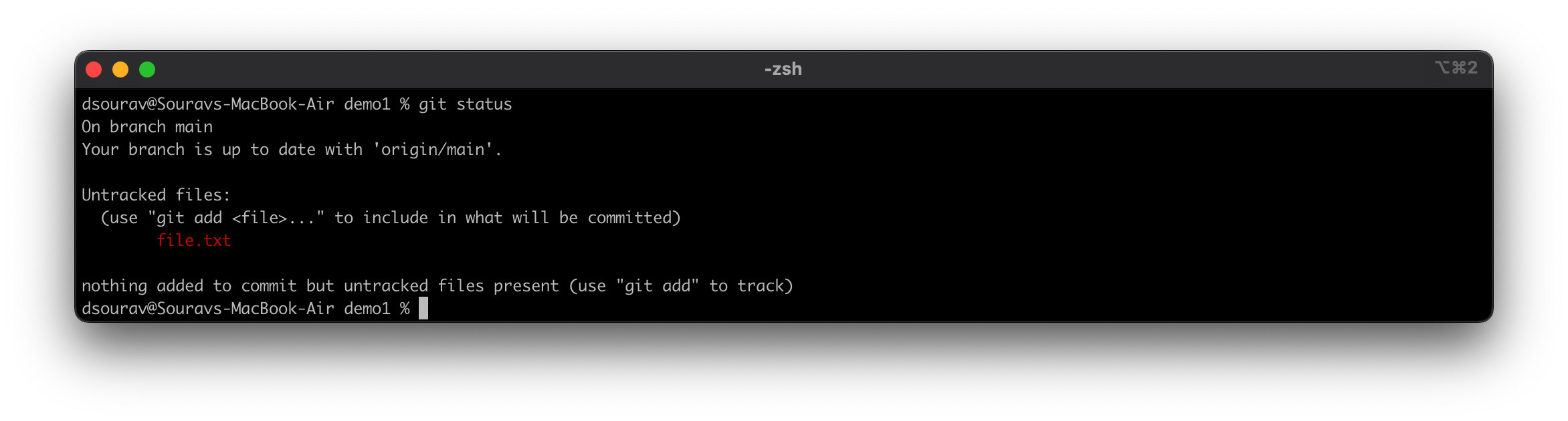
git add (file-name)
git commit -m "(message regarding the changes)"
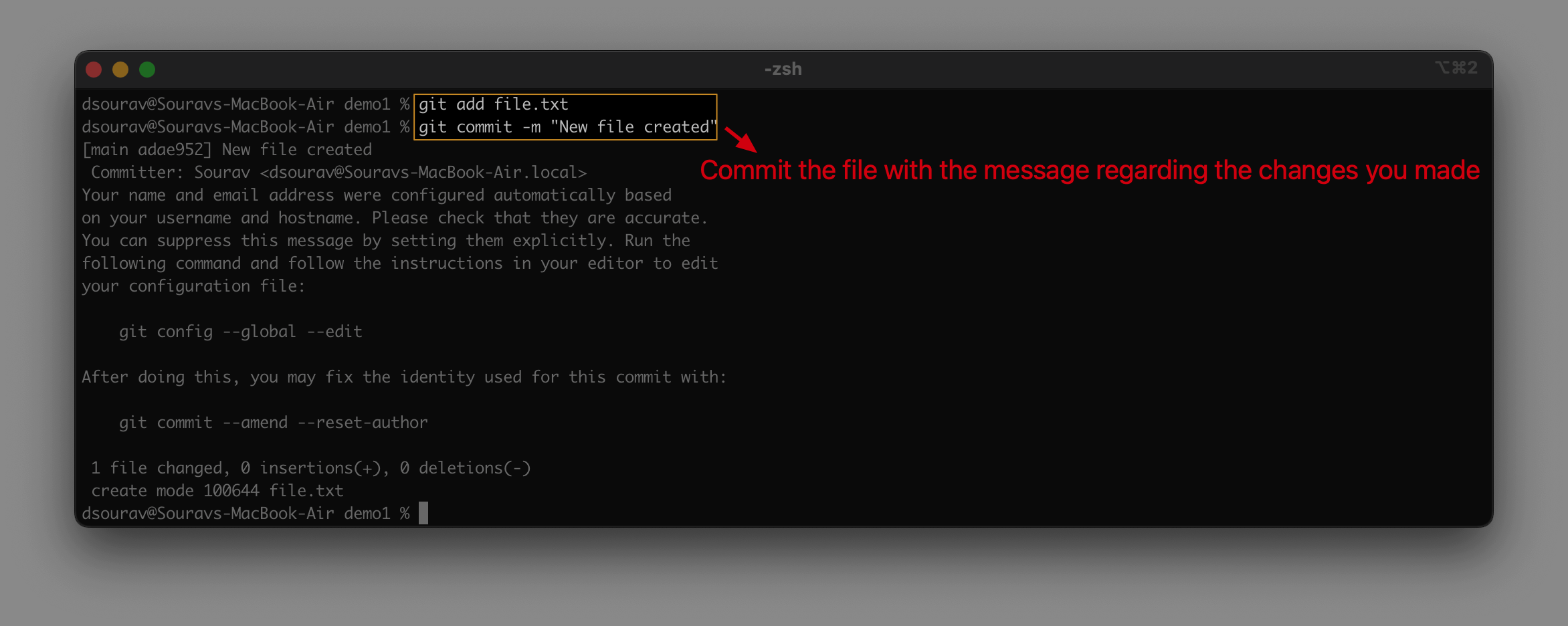
git push origin main
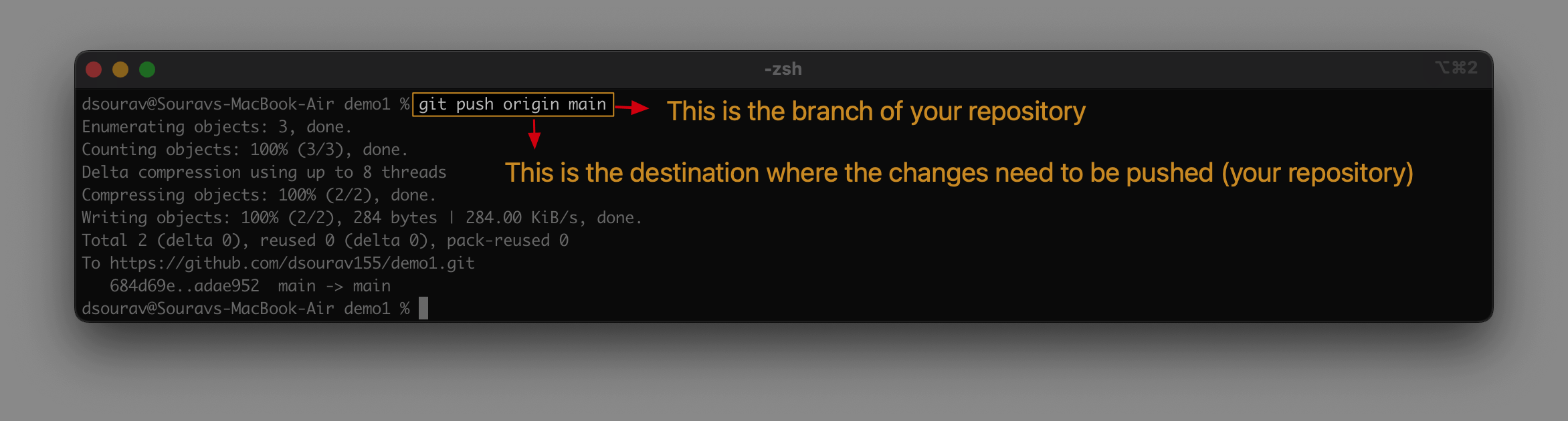
This is an important part to understand, when we use git push command, we declare the destination (the repository we want to make changes to) and the branch of that repository (By default it is set to main)
Step 3: Look for the destinations assigned to the repositories
git remote -v
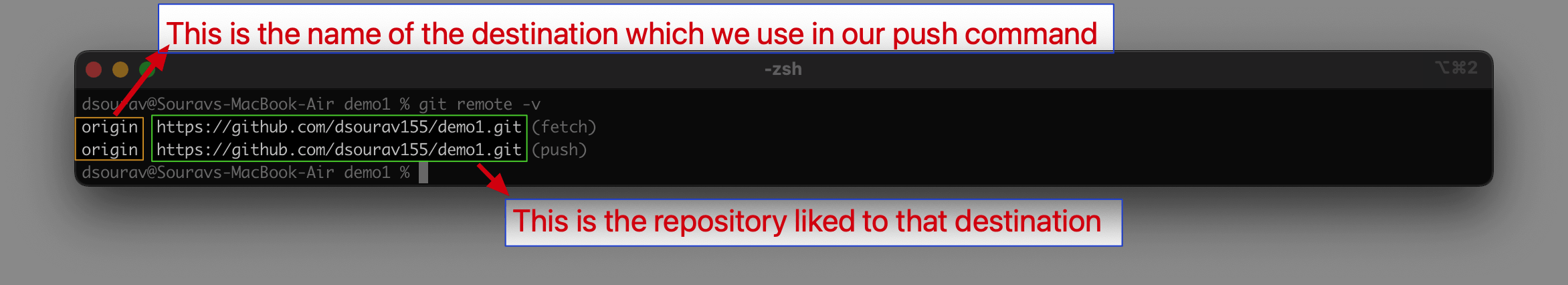
Step 4: Add another destination linked to another repository
git remote add backup [repository_link](link)
Step 5: Check for the destinations again
git remote -v
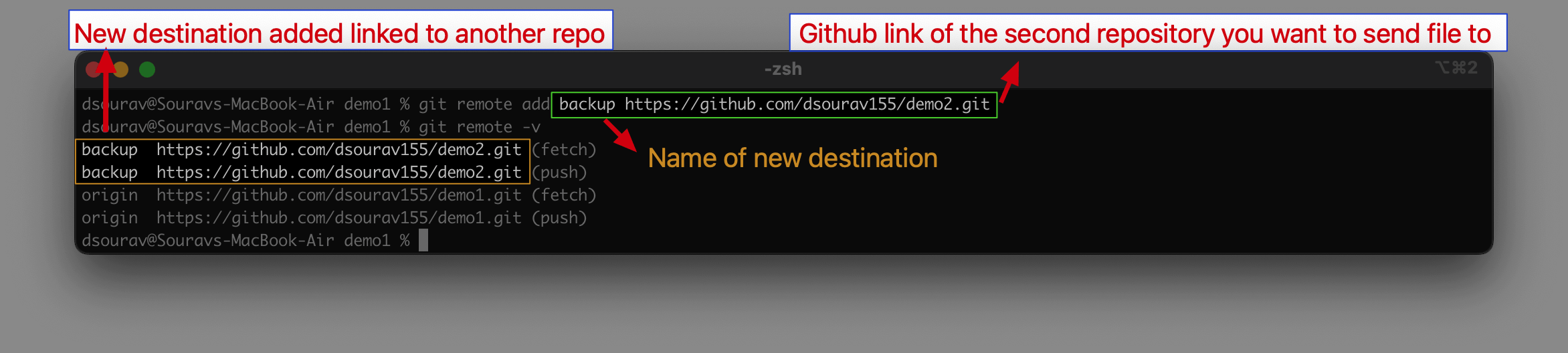
Step 6: Now you can push the changes to another repository while being in other
git push backup main
The same changes can now be pushed to second repository from one repository.
Sharing files between multiple repositories is a useful feature that can streamline collaboration and organization. Following the steps outlined in this guide, you can easily share files between repositories and ensure that your projects are well-structured and accessible to your team members.
git
github
beginner
devops
devopsdigest
