
Animate and Change Header Background on Scroll
8 November, 2021
5
5
0
Contributors
You might have seen some web apps where the header changes its color or becomes glassmorphic when you scroll down. So in this tutorial, I am going to show you how you can do the same. Let's jump right into it.
Demo
https://www.loom.com/share/432917e923304aa5807ef6a6228a38b9
Setup
Create a new react app
Cleanup
•
Delete everything in the app div in
App.js.•
Delete everything in
App.css and add this basic styling-Create a new file
Header.js in the src folder.I am creating a very simple navbar-
Now we need to create a
Header.css file for our stylings. I am going to add very basic stylings, feel free to style it more as per your app.Render the Header
In
App.js add the header and import it-
Adding dummy section
In
App.js I am going to add a dummy section with some text, to see the navbar properly.This will give us some text below our navbar like this-
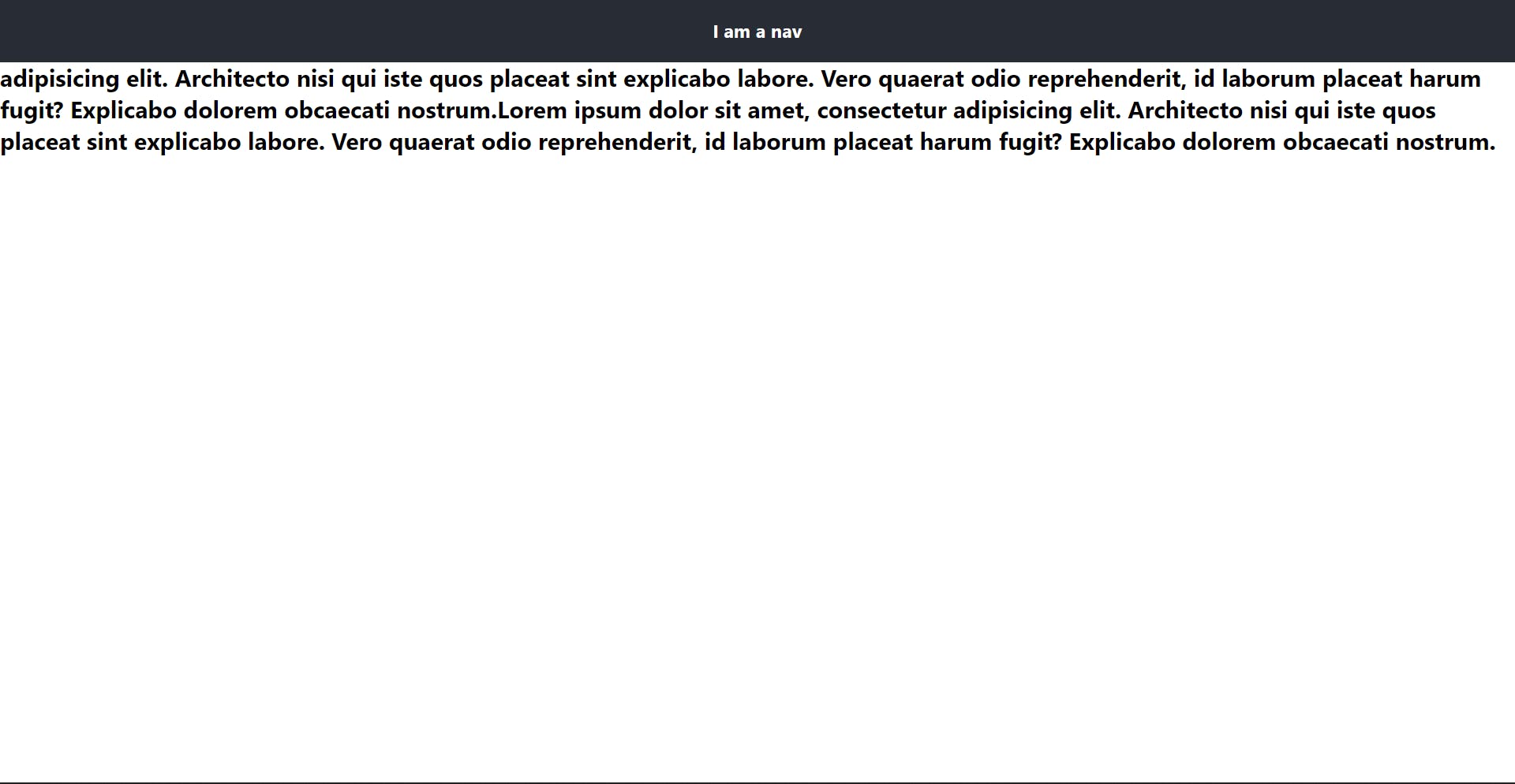
Now let's add some stylings to the h2 tag and the landing page div
This styles will center the text and give it an aqua background with a y-axis scroll as it is more than 100vh.
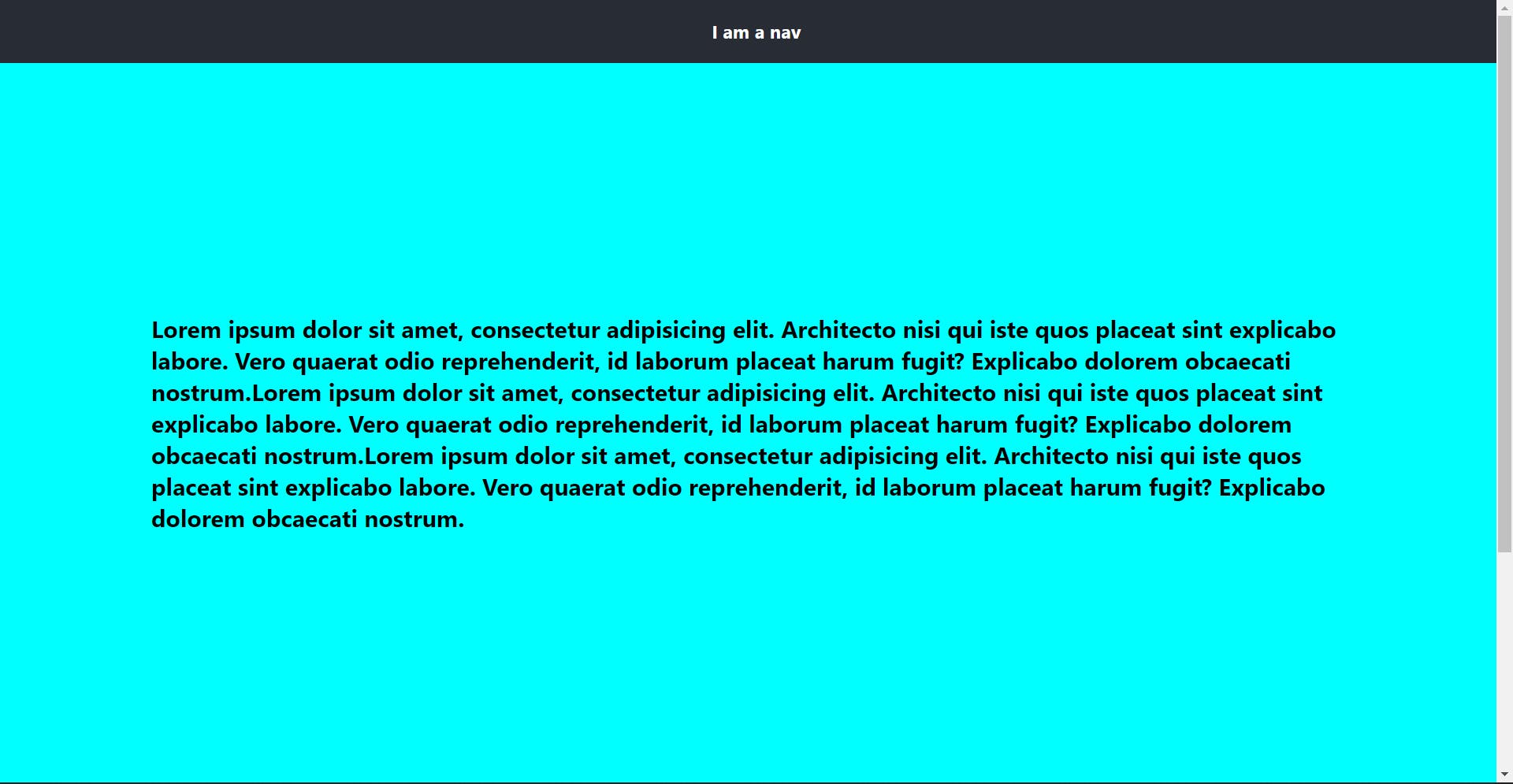
Create a state to hold if we need to change the background or not.
Setting the state based on scroll-
You might need to change the value for scrollY based on your app needs.
This will give you a glassmorphic background on scrolling.
I am also going to increase the padding a bit in the animated header-
Make the animation smoother
In
.header I will add one more property-I hope you could also make your header beautiful and better like this. See ya in the next one ✌️
react
css
web
animation
reactjs
