
Install Git on Linux and create your first GitHub account
9 October, 2021
7
7
1
Contributors
What is Github?
•
•
So what is Git?
1.
Git GUI Client Examples
1.
2.
3.
1.
What is the terminal?
•
Windows includes program called "cmd.exe" which based to run DOS Commands.
•
Mac includes a program appropriately called "Terminal," which can be used to run Unix commands
•
Unix typically includes a program called "xterm," which can run BASH or other Unix shells.
Installing Git in (Linux)
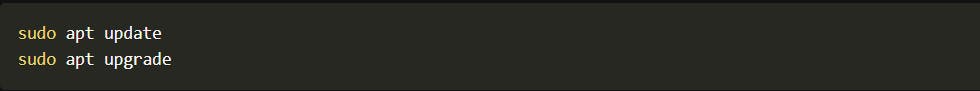
Step 2
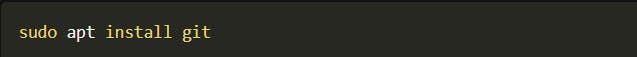
Step 3
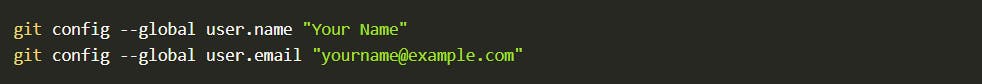
Step 4
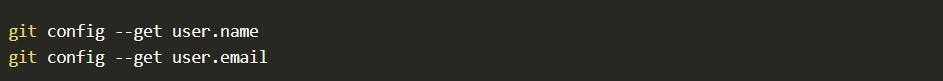
Step 5
Create your personal account with GitHub
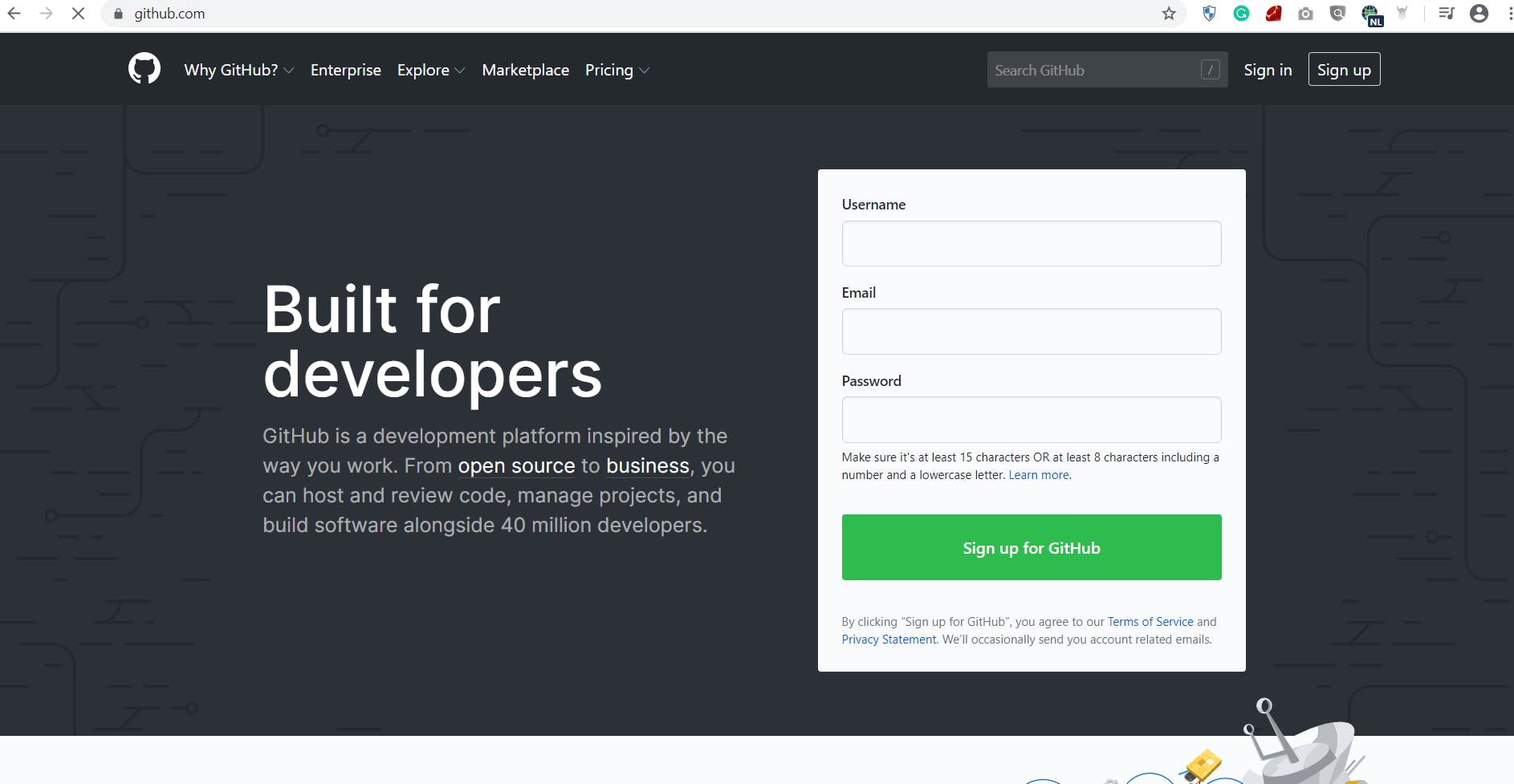
Step 6
Create your SSH Key
•
Source of step 6 explanation:
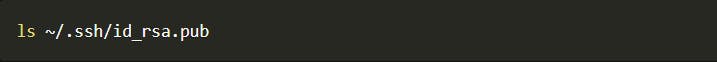
•

•
When it prompts you for a location to save the generated key, just push Enter.
•
Next, it will ask you for a password; enter one if you wish, but it’s not required.
Step 7
•
It's time we tell GitHub what is your SSH key so that you can push your code without typing your password every time.
•
Now go and login GitHub, go to your profile image in the top right corner. Then, click on Settings in the drop-down menu. Next, on the left-hand side, click SSH and GPG keys. Then, click the green button in the top right corner that says New SSH Key. Name your key with something descriptive and easy to remember. Leave this window open while you do the next steps.
•
Note

•
Copy the output, which starts with ssh-rsa and ends with your email address.
•
Do you remember the window that we left it open in GitHub page, go back to it please and paste the key you copied into the key field.
•
Then, click Add SSH key. You’re done! You’ve successfully added your SSH key!
