
How to create a Universal Library for Vue 2 & 3
27 January, 2021
4
4
1
Contributors
branches and tags (main for vue 2.x and next for vue 3.x) or even having a separate repo to ensure better code isolation.The drawback of this is that you will need to maintain two codebases that double your workload. For small scale libraries or new libraries that want to support both versions, doing bugfix or feature supplements twice is just no ideal. I would not recommend using this approach at the very beginning of your projects.
Create base setup
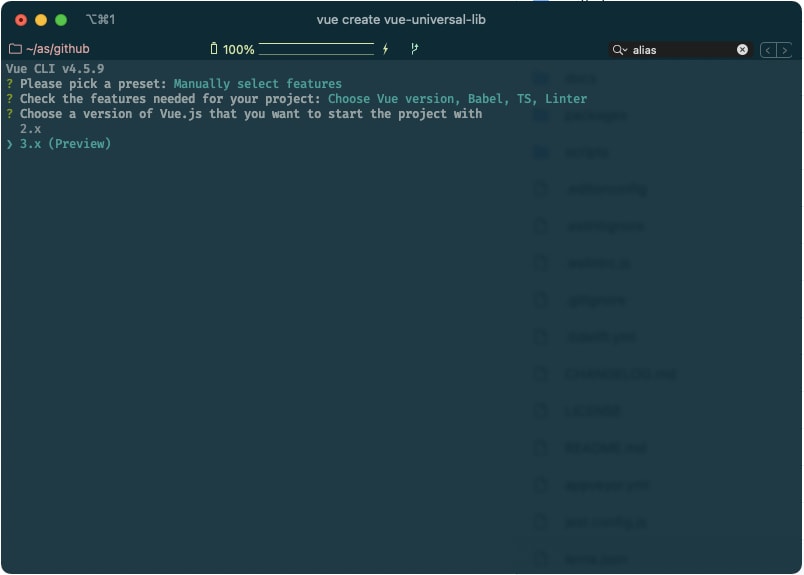
•
•
•
•
•
•
App.vue and main.ts since we mainly are going to work with an index.ts file.Find a purpose

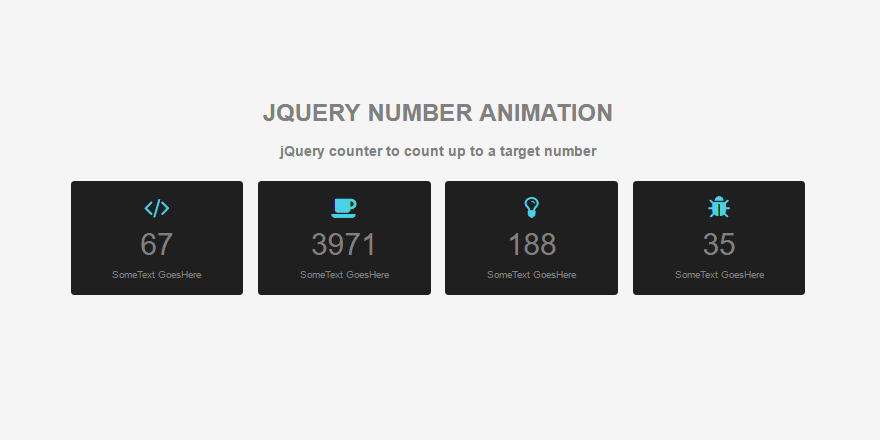
Hands dirty
counter-number component under src/components/CounterNumber.ts using defineComponent.setup function returns a render function with a <span> element holding the counter value. That's intended and will be explained in the Caveates section of the post.main.ts and the App.vue to test the new component using npm serve.Plugin installation
src/index.ts:createVueCounterPlugin will allow you to install the plugin via the install method when using createApp.use() in your app.app instance all the components, properties of your library like you see above with app.component('vue-counter', CounterNumber);options or utilities we create a Plugin Symbol to be used along with app.provide in the install method where we pass the createVueCounterPlugin itself as a parameter. This might look complicated at the moment, but it's the standard way:src/main.ts:app.provide in the plugin install method is that we can inject the plugin options as a dependency later.CounterNumber component into the src/App.vue.devDependencies to your package.json or they will be included in your library bundle.npm run serve
Animation and composition
CounterNumber component, but since we talked before about Composition API let's use it for this purpose.useCounter.ts file under src/composables and export a function called useCounter like this:ref with the value to be animated).anime() function accepts a lot of parameters to customize the behavior of the animation such as duration, delay, easing, and callbacks like an update that triggers every time the animation updates the target object. The interesting thing is that you can pass as property the same property you want to animate, in this case value, in the example above will go from 0 to 640. For more info about the animejs API check the docsCounterNumber.ts component and get the use the count.value inside the span like this:Make it customizable
useCounter(props) function;App.vue and create some variables to pass to the component as props:useCounter.ts and pass the props to the anime instance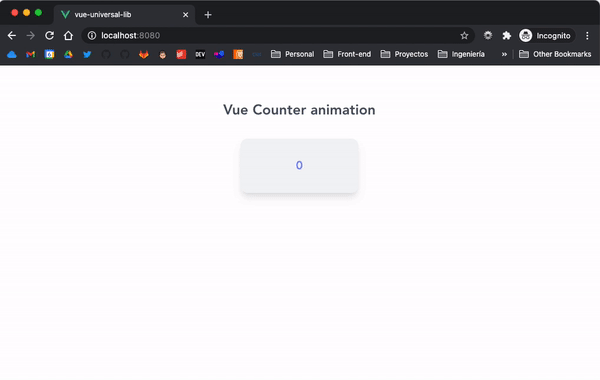
Make it universal
vue-demi comes to the rescue.vue and @vue/composition-api to your plugin's peer dependencies to specify what versions you support.vue to vue-demi, like so:vue@2 + @vue/composition-api or vue@3 based on users' environments.Build config
vue-demi instead of vue and set it as a global at the build moment. Because the rollup.config.js is quite large, here is the link to it at the example repo.createConfig make sure you have vue-demi set in the property globals like this:script in the package.json and the paths for the package builds:Caveats
vue-demi is rather for vue plugins that don't rely too much on rendering components because Vue 2 and Vue 3 render functions are quite different and the breaking changes between both, i.e. v-model on a component expecting differently named events in Vue 2 vs 3 (ìnput vs update:modelValue)..ts file instead of a .vue file. For this example library, it will not affect the end result but it's something you need to take into consideration.Vue Demi to help distinguishing users' environments and to do some version-specific logic.isVue2 isVue3
